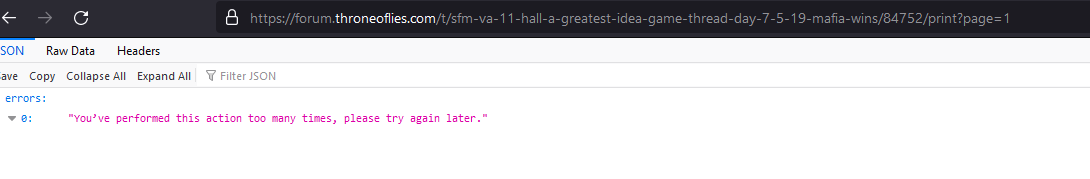Idea taken from @orangeandblack5’s thread. Thanks orange!
To download a thread, simply take the topic url, delete the postcount, and add “/print?page=” followed by the page number you want.
Ex:
https://fol-archive.netlify.app/t/cat-battle-royale-archie-win/88856/378
Should become:
https://fol-archive.netlify.app/t/cat-battle-royale-archie-win/88856/print?page=1
Threads can be downloaded in chunks of 1000 posts at a time. The page number roughly corresponds to what thousand you are downloading, but could be off by a few numbers if there are deleted posts. (ie. page 2 is usually post 1000 to 2000)
After downloading a page, rename the pdf to “[Topic] - [Page #]” or something similar.
After collecting multiple pages, put them in a zipped folder, and send them to the following email address:
folarchiveproject@gmail.com
The second post in this thread will be made into a wiki. If you download a page, please write your name along with the topic and page number so that nobody else wastes time on it. Try to keep it organized please. Feel free to reply to this topic saying what thread you’ll be working on.
If anything happens to the site, I’ll compile all of the files into some sort of cloud storage (ex. Google Drive) where everyone can access them.
For information on why we are doing this, feel free to contact me at Chloe#4965 on Discord or PM me here.
Thank you everyone.
Keep replies on-topic and constructive. This is not a discussion thread.