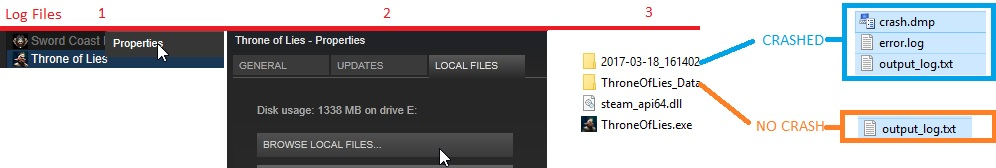What happened:
The game (randomly) flashes and minimizes itself. Any attempt to re-open the game only results in me being able to see the sword mouse icon but my desktop stays in front of me. I have to force close the game before I can do anything else at this point. This happens constantly in both Windowed and Fullscreen mode.
My specs: GTX 980, I7-4790K, 16GB Ram, on SSD Drive.
What was SUPPOSED to happen:
I was supposed to enjoy playing the game without fear of it crashing.
Steps to reproduce this issue:
- Start the Game
- Play the Game for a length of time
- Get a good role (jk)
Thank You for any help. I will try and take a pic next time it happens. (There is no crash report as the game “minimizes”)