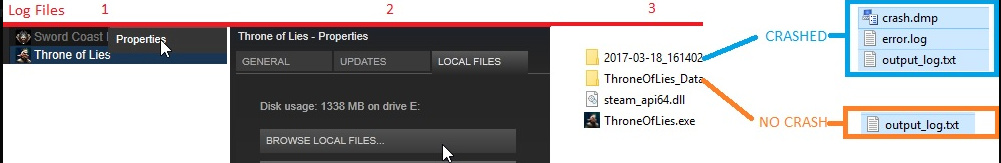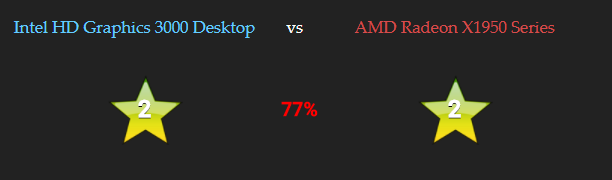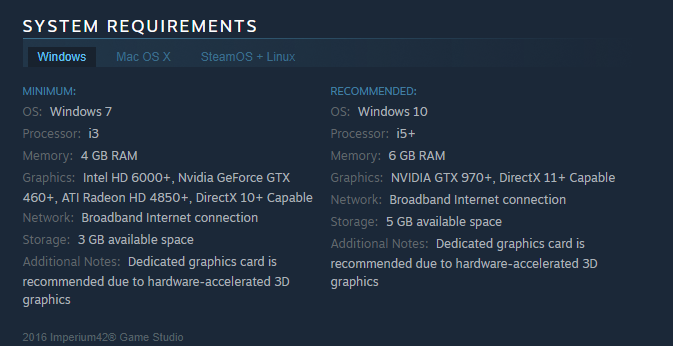Direct3D:
Version: Direct3D 9.0c [atiumdag.dll 8.14.10.630]
Renderer: ATI Radeon X1950 GT (Microsoft Corporation - WDDM)
Vendor: ATI
VRAM: 1405 MB (via DXGI)
WARNING: Shader Unsupported: ‘Hidden/Internal-DeferredShading’ - Pass ‘’ has no vertex shader
WARNING: Shader Unsupported: ‘Hidden/Internal-DeferredShading’ - Setting to default shader.
WARNING: Shader Unsupported: ‘Hidden/Internal-DeferredReflections’ - Pass ‘’ has no vertex shader
WARNING: Shader Unsupported: ‘Hidden/Internal-DeferredReflections’ - Setting to default shader.
WARNING: Shader Unsupported: ‘Hidden/Internal-ScreenSpaceShadows’ - Pass ‘’ has no vertex shader
WARNING: Shader Unsupported: ‘Hidden/Internal-ScreenSpaceShadows’ - Pass ‘’ has no vertex shader
WARNING: Shader Unsupported: ‘Hidden/Internal-ScreenSpaceShadows’ - Pass ‘’ has no vertex shader
WARNING: Shader Unsupported: ‘Hidden/Internal-ScreenSpaceShadows’ - Pass ‘’ has no vertex shader
WARNING: Shader Unsupported: ‘Hidden/Internal-ScreenSpaceShadows’ - Setting to default shader.
WARNING: Shader Unsupported: ‘Hidden/Internal-PrePassLighting’ - Pass ‘’ has no vertex shader
WARNING: Shader Unsupported: ‘Hidden/Internal-PrePassLighting’ - Setting to default shader.
These Shader Unsupported messages are showing through a big part of the log